728x90
게시글 생성 (CREATE)
게시글 생성 부터 진행해보도록 하겠습니다.
BoardList.vue 에서 등록 버튼을 누르면 fnWrite 함수를 호출하도록 작업했습니다.
vue-router에서 생성 화면으로 연결하고 저장까지 진행해보겠습니다.
router/index.js에 먼저 write로 이동할 수 있게 추가합니다.
import { createRouter, createWebHistory } from 'vue-router'
import PageHome from '@/views/PageHome.vue'
import BoardList from '@/views/board/BoardList.vue'
import BoardDetail from '@/views/board/BoardDetail.vue'
import BoardWrite from '@/views/board/BoardWrite.vue'
const routes = [
{
path: '/',
name: 'PageHome',
component: PageHome
},
{
path: '/about',
name: 'PageAbout',
// route level code-splitting
// this generates a separate chunk (about.[hash].js) for this route
// which is lazy-loaded when the route is visited.
component: () => import(/* webpackChunkName: "about" */ '../views/PageAbout.vue')
},
{
path: '/board/list',
name: 'BoardList',
component: BoardList
},
{
path: '/board/detail',
name: 'BoardDetail',
component: BoardDetail
},
{
path: '/board/write',
name: 'BoardWrite',
component: BoardWrite
},
]
const router = createRouter({
history: createWebHistory(process.env.BASE_URL),
routes
})
export default router이어서 views/board/BoardWrite.vue 파일을 생성해줍니다.
현재 화면에 접근했을때, 넘어온 idx가 있으면 서버를 조회해서 글을 수정할 수 있게(UPDATE) 하고, idx가 없으면 신규로 글을 작성할 수 있게(CREATE) fnGetView를 마운트합니다.
<template>
<div class="board-detail">
<div class="common-buttons">
<button type="button" class="w3-button w3-round w3-blue-gray" v-on:click="fnSave">저장</button>
<button type="button" class="w3-button w3-round w3-gray" v-on:click="fnList">목록</button>
</div>
<div class="board-contents">
<input type="text" v-model="title" class="w3-input w3-border" placeholder="제목을 입력해주세요.">
<input type="text" v-model="author" class="w3-input w3-border" placeholder="작성자를 입력해주세요." v-if="idx === undefined">
</div>
<div class="board-contents">
<textarea id="" cols="30" rows="10" v-model="contents" class="w3-input w3-border" style="resize: none;">
</textarea>
</div>
<div class="common-buttons">
<button type="button" class="w3-button w3-round w3-blue-gray" v-on:click="fnSave">저장</button>
<button type="button" class="w3-button w3-round w3-gray" v-on:click="fnList">목록</button>
</div>
</div>
</template>
<script>
export default {
data() { //변수생성
return {
requestBody: this.$route.query,
idx: this.$route.query.idx,
title: '',
author: '',
contents: '',
created_at: ''
}
},
mounted() {
this.fnGetView()
},
methods: {
fnGetView() {
if (this.idx !== undefined) {
this.$axios.get(this.$serverUrl + '/board/' + this.idx, {
params: this.requestBody
}).then((res) => {
this.title = res.data.title
this.author = res.data.author
this.contents = res.data.contents
this.created_at = res.data.created_at
}).catch((err) => {
console.log(err)
})
}
},
fnList() {
delete this.requestBody.idx
this.$router.push({
path: './list',
query: this.requestBody
})
},
fnView(idx) {
this.requestBody.idx = idx
this.$router.push({
path: './detail',
query: this.requestBody
})
},
fnSave() {
let apiUrl = this.$serverUrl + '/board'
this.form = {
"idx": this.idx,
"title": this.title,
"contents": this.contents,
"author": this.author
}
if (this.idx === undefined) {
//INSERT
this.$axios.post(apiUrl, this.form)
.then((res) => {
alert('글이 저장되었습니다.')
this.fnView(res.data.idx)
}).catch((err) => {
if (err.message.indexOf('Network Error') > -1) {
alert('네트워크가 원활하지 않습니다.\n잠시 후 다시 시도해주세요.')
}
})
} else {
//UPDATE
this.$axios.patch(apiUrl, this.form)
.then((res) => {
alert('글이 저장되었습니다.')
this.fnView(res.data.idx)
}).catch((err) => {
if (err.message.indexOf('Network Error') > -1) {
alert('네트워크가 원활하지 않습니다.\n잠시 후 다시 시도해주세요.')
}
})
}
}
}
}
</script>
<style scoped>
</style>목록에서 등록 버튼을 눌러 화면에 접근합니다. 제목과 작성자, 글 내용을 누르고 저장을 눌러봅니다.
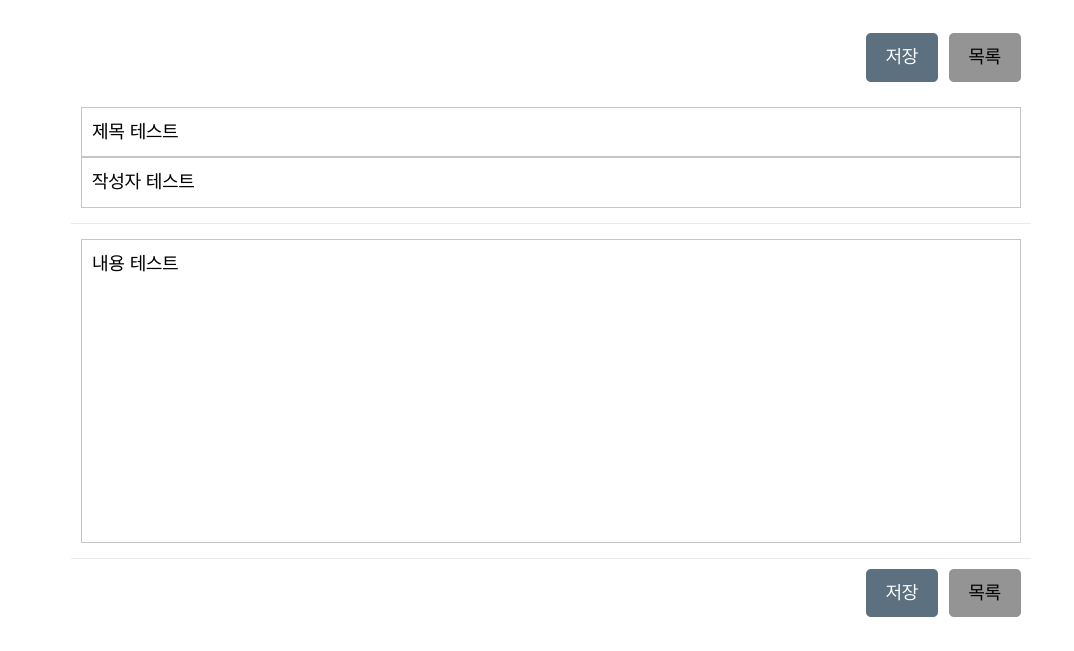
새로 작성된 게시글을 확인할 수 있습니다.

게시글 목록에서도 확인이 가능합니다.
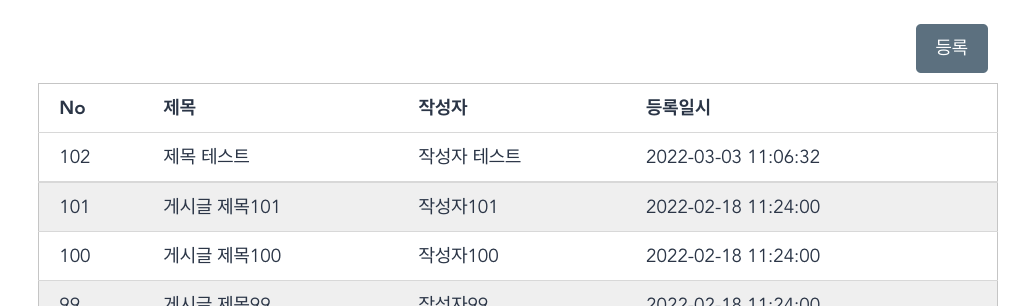
게시글 수정 (UPDATE)
이전 포스팅에서 게시글 상세보기 (BoardDetail.vue) 화면을 작업할 때 미리 수정과 삭제 함수를 생성해두었습니다.
수정 버튼을 클릭하면 BoardWrite.vue로 이동하며 마운트되어있는 fnGetView 함수가 호출되어 해당 글을 수정할 수 있게 변경됩니다.
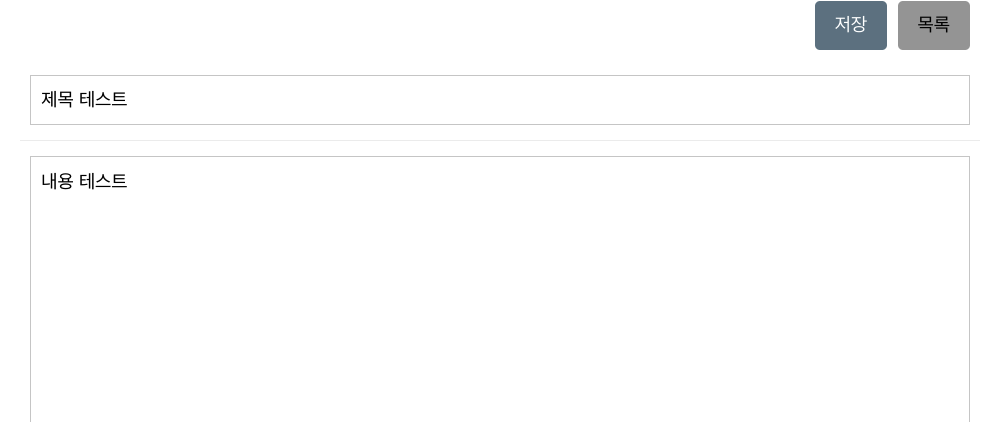
아래는 제목과 내용을 변경하고 저장한 글입니다.

게시글 삭제 (DELETE)
게시글 삭제를 원한다면 삭제 버튼을 클릭합니다. 삭제할것인지 묻는 창이 나타나며 삭제를 원한다면 확인을 누릅니다.
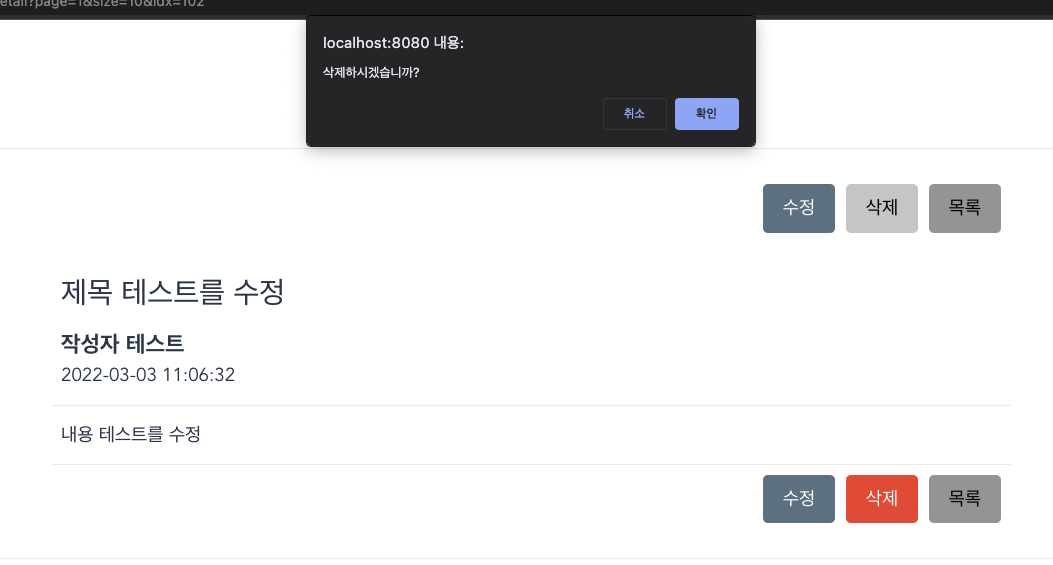
생성한 게시글이 삭제된 것을 확인할 수 있습니다.

728x90
'개발 > 튜토리얼' 카테고리의 다른 글
| [Vue] Vue.js 게시판 만들기 10 - 게시글 검색 (with QueryDSL) (10) | 2022.03.07 |
|---|---|
| [Vue] Vue.js 게시판 만들기 9 - 페이징 (21) | 2022.03.03 |
| [Vue] Vue.js 게시판 만들기 7 - 게시글 상세보기 (0) | 2022.03.01 |
| [Vue] Vue.js 게시판 만들기 6 - 게시판 목록 출력 (3) | 2022.02.28 |
| [Vue] Vue.js 게시판 만들기 5 - 게시판 데이터 만들기 (Springboot) (8) | 2022.02.28 |




댓글